IT Asset Management
IT Asset Management and the benefits it brings
IT Asset Management and the benefits it brings
IT asset management tracks and manages your company’s physical and virtual assets. By implementing an asset management system or process, you’ll be able to:
- Track every asset in your company, from computers and software to handheld devices and other electrical equipment.
- Know the condition each item is in
- Track the total cost of ownership
- Know is responsible for each asset
- Have complete control over the asset’s lifecycle
What are the benefits of IT asset management?
There are many benefits of IT asset management (ITAM for short), but some of the most common ones include:
Ensuring compliance with regulations
IT asset management can help you ensure compliance with various regulations. For example, your business should track and maintain records of the software installed on your systems. Implementing an IT asset management tool (as part of a wider managed IT support function) can help you automate this process and make it easier to comply with regulations.
According to servicenow.com, 43% still track IT assets in spreadsheets, and 56% don’t manage the entire lifecycle of their assets. Without properly tracking your assets, it could lead to chaos if something important goes missing or the person responsible leaves the company.
Improving service delivery
IT asset management helps you improve service delivery by tracking and managing your IT resources more effectively. Knowing what hardware and software you have, understanding how much capacity you have, and identifying potential conflicts or overlaps in resources.
By better understanding your IT resources, you can ensure that you are delivering the best possible service for your employees and customers.
Improved efficiency
IT asset management can help you improve efficiency in several ways. By automating the process of tracking and managing assets, you will save the time and effort that your employees would spend on manual tasks.
Additionally, by having a clear and up-to-date view of all assets, you’ll make more informed decisions about the best use of your resources.
Finally, ITAM will help prevent unexpected hardware failures that lead to downtime and lost productivity through regular maintenance and monitoring.
Increased security
ITAM helps you increase security by tracking and managing your assets. By identifying vulnerable or obsolete assets, you’ll be able to take steps to mitigate any potential security risks.
Items such as:
- knowing what hardware and software are in use
- understanding how much capacity is available
- identifying any potential conflicts or overlaps in resources
And by tracking the movement of assets, you can more easily identify and respond to any unauthorized access or use.
Fewer headaches for staff
By giving your employees the tools to spend less time troubleshooting and more time delivering value, they will be able to provide better use of your IT resources.
By automating the process of tracking and managing assets, they will have a clear and up-to-date view of all assets. This process enables them to make more informed decisions about using their resources best.
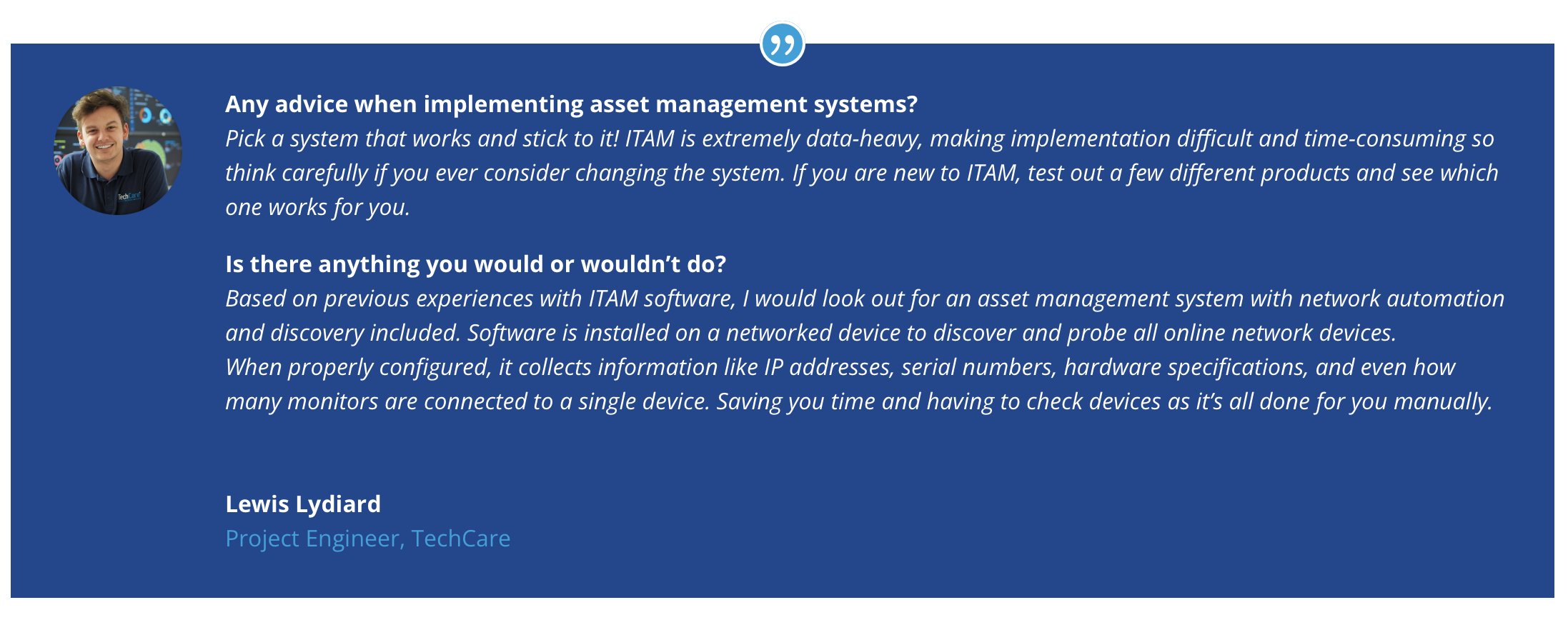
What are the 5 critical stages of asset life cycle management?
The first stage starts with tracking and managing a company’s physical and virtual assets throughout its life cycle. The lifecycle begins with acquisition and deployment to goes right through to retirement and disposal.
The five stages of asset life cycle management:
1) Acquisition and deployment
Businesses acquire new assets and deploy them into their production environment.
We recommend that you develop and implement policies and procedures for deploying assets during this stage. It’s essential to have a transparent process for obtaining new assets and a system for tracking and managing them.
2) Use and Management
After asset deployment, it’s essential to track and manage their use. This includes understanding how assets are used and who is responsible for them.
3) Maintenance and Upgrades
Regularly maintaining and upgrading your assets keeps assets running efficiently. Maintenance and upgrades include patching software, upgrading hardware, and troubleshooting any issues.
4) Retirement and disposal
At the end of an asset’s lifecycle, it will need to be retired, and asset data disposed of properly. It’s important to have a process for retiring assets and a system for tracking and managing them.
Assets must be wiped and disposed of correctly.
Here’s a link to the ICO IT asset disposal policy
5) Reporting and auditing
Businesses should track all activity associated with their assets.
It’s best to audit your assets regularly to ensure compliance. This helps keep them adequately maintained, avoids unnecessary costs, and improves efficiency. By tracking and managing your assets throughout their life cycle, you can ensure that they are being used effectively.
Which departments should be involved in asset management?
A few different departments should be involved when asset tracking, but this can depend on the size and scope of your company.
IT
First, the IT department will need to be involved in tracking and managing all of the company’s physical and virtual assets.
Finance
The finance department will need to keep track of the cost of each asset and depreciate them accordingly.
HR
The HR department will need to monitor employee use of company assets and ensure appropriate use.
By involving these key departments, you can ensure that your asset management process is effective and efficient.
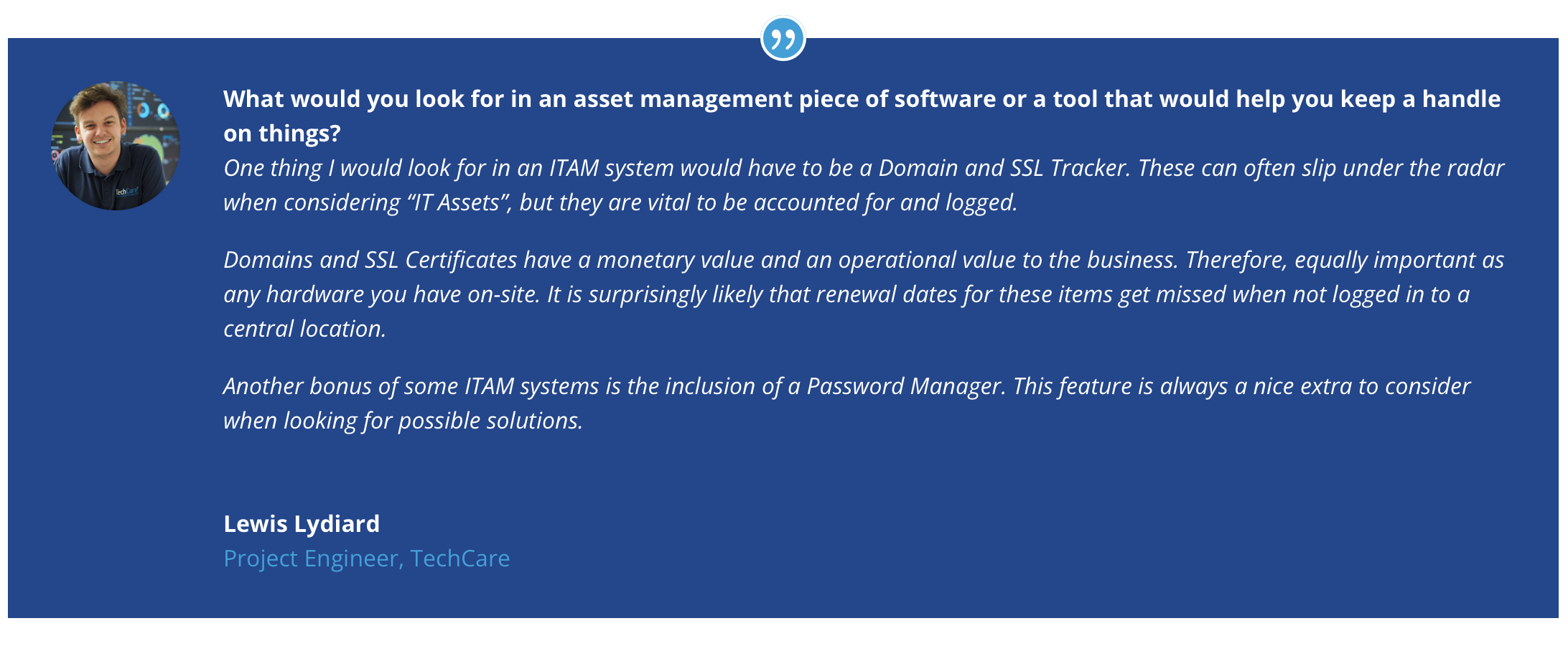
In Conclusion
By implementing IT asset management into your business and processes, you can help improve your business’s bottom line. ITAM will help you keep track of assets and is essential for additional benefits such as cost savings and avoiding data loss.
If you’re looking for a comprehensive asset management solution to manage your company’s physical and virtual assets, don’t hesitate to contact us for more information on our support packages.
